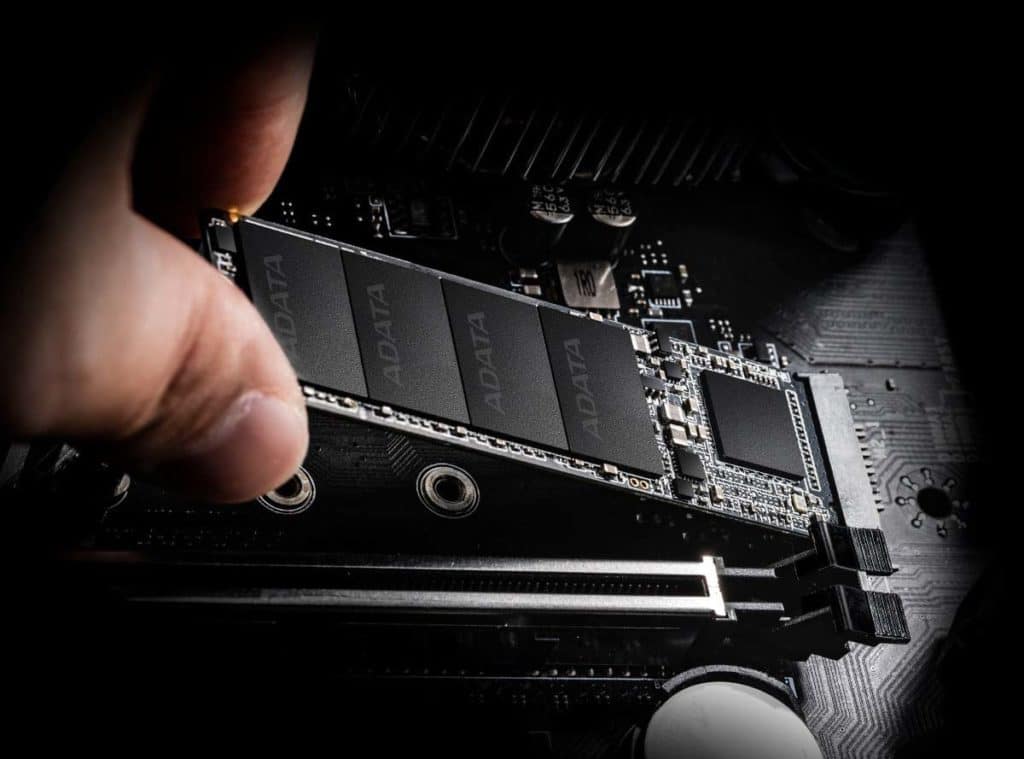If you’re like me when I first started gaming on a computer, your first and most important question is probably “Which PC do I buy?” That’s a very heavy question for anyone interested, and it’s a complicated one to answer. To help, we’ve compiled a guide of sorts to picking out your first gaming PC.
Find your PC gaming goals
The first thing any would-be gaming PC purchaser needs when embarking on this journey is to realize what their actual goals are. Here are some of the most important things to consider.
- Am I buying a PC just to play one game, or do I intend on playing many?
- What are these games?
- Are those games graphically demanding?
- Do I want to have a future-proofed PC that can play triple-A titles with high-end graphics for years to come?
- Do I intend to do anything other than play games on my PC, such as streaming or video rendering?
- Do I want to play games on the go, do I travel often, or will I want a more permanent rig at home?
Each answer to a question will change which type of computer you’re looking for. If you intend to primarily play an older game like Overwatch or Rainbow Six Siege, you wouldn’t need something incredibly powerful to run your game, even at the highest graphical settings. If you want to dive into newer games, like the upcoming Cyberpunk 2077, Control, Final Fantasy XXIV, and more, you’ll need a beefier setup.
Ask yourself all of these questions, figure out exactly what you’ll want to do with your new computer, and take note of them all. Once you have your list of notes, move onto the next step.
Determine your budget
This is perhaps the most important step. If someone were to ask me to find them the best gaming PC available, that’s an easy question to answer. I’d pick out one with all my favorite hardware from my favorite manufacturers, custom liquid cooling, and a slick design, and I could find one that would run over $10,000. It’s an easy question to answer, but more often than not, the real question is, “What’s the best gaming PC for me?”
That question is a lot more difficult to ask, because while I can look at your goals and easily find the best of the best stuff to buy, pretty much everything changes when you dive into how much you can actually spend. Depending on specific needs, you can make cuts in certain areas but perhaps not others. Even if you want a future-proofed rig that can handle big games, you can still make that happen without breaking the bank, and most people don’t want to, or can’t afford to, break the bank.
So figure out how much you can spend on this rig, and be honest with yourself.
Using the Nitrix filter functions, you can narrow down your options to a price you’re comfortable spending.
Decide on your baseline hardware
Just slightly less important than your budget is determining which hardware and types of hardware you need. There are many, many component factors to consider when landing on a build to buy, too, which makes the process even more complicated than before. Luckily for you, we’ve been around the block, and we can help you with some of the more common questions and notes. We’ll break them down based on the questions you answered when deciding your gaming PC goals.
To start, simply determine which type of game or games you’d like to play on your new PC. That helps to narrow down the required hardware quite a bit, and that can make your decision much easier. For instance, and as an example that we used above, if you’re only playing an older game like Overwatch or Rainbow Six Siege, your rig wouldn’t need to be very souped up to still get the best graphics possible. You can run a mid-range modern GPU like AMD’s Radeon 5700 or Nvidia’s 2060 SUPER. Likewise, a mid-range processor, such as an Intel i5 9400F or an AMD Ryzen 3600. For something like Fortnite, the bare-minimum hardware requirements could be even lower – but you might not have as much future-proofing built in to your system.
On the other hand, if you plan to dive into a handful or several handfuls of new, more demanding games, like Cyberpunk 2077 or Control, while running graphics to the best of their capabilities, you’ll need something really beefy to handle them.
Research your gaming PC options
Using the notes you took down earlier, using your PC gaming goals, and keeping your budget in mind, it’s time to look into your options. There are a ton of great pre-built gaming rigs on Nitrix PC that address different goals.
If you don’t like any of the computers listed here, don’t fret. Drop us an email or request a call back by using our chat bot and one of our experts will be able to help you and customize a system according to your requirements.